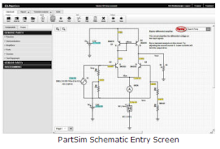I have finally taken the plunge and released Servo Tools For Maya to the world!
Servo Tools For Maya is a Python Plugin that sends rotational values over USB the the Arduino Micro Controller. These values are then converted in to Pulse Width Modulation which is used to control multiple Hobby RC Servo Motors.
Applications for the plugin are only limited to your imagination. Some popular examples could be to drive complex animatronic puppetry or kinetic sculpture art installations.
Current Features Include:
- Control up to 4 Servos simultaneously. (see tutorials on how to add support for more)
- High Level GUI for building servoWrite node network.
- Ability to calibrate you servo's range and limits directly from Maya.
- Serial Connection over USB cable to hardware
Hardware Requirements:
- USB Cable
- Arduino Micro Controller
- At least 1 RC hobby servo
Software Requirements:
- The Scripts and Plugin available from this page
- Python (separate from the one that comes with Maya 8.5+)
- PySerial Python Module for Serial Communication
- Maya 8.5 or Higher (32-bit only)
- Latest Arduino Software
PLEASE NOTE:
I'm still prepping the Documentation in Video Form. So unless you are familiar with all of the above concepts, I would wait for the videos before you dive in. They should be ready in a week or two when I get back from holiday.
Friday, October 16, 2009
Servo Tools For Maya Release v1.0.1
Labels:
Arduino,
Electronics,
Motion Control,
My News,
Servo Tools For Maya
Wednesday, October 7, 2009
My First Processing Class
So I recently bought a book on Processing. If you haven't heard of Processing CHECK IT OUT! It's an open source programing language with a strong enphasis on visual applications. I love it cause of it's ease of use. It reminds me of how quickly I was able to get started with the Arduino IDE. Infact the IDE for Processing and the Arduino are almost identical!
The book I bought is so well written, even I can understand it! And you don't need a computer in front of you to read it!
In the future I would like to design a generic animation timeline out of it for motion control applications. But for now I'm taking baby steps with this one as I really want to learn it well.
Here's a link to My First Processing Class (you will need java installed on your machine to interact with it) It's a Button that has rounded corners. Nothing too crazy here. But this class should prove usefull in future projects.
Sunday, October 4, 2009
Subscribe to:
Comments (Atom)