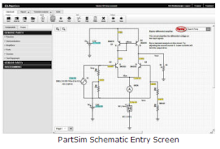Saturday, April 25, 2009
Maya To Moco Sneak Peak
A sneak peak at a set of Maya Tools that can control servo and stepper motors. It uses the Arduino platform as a bridge between Maya and the Motors. I will be releasing the tools on the openMoco website soon.
Friday, April 24, 2009
openMoco Icons
Just a quick update on some maya to moco related stuff. I'm very close to releasing something. I've been spending a bit of time on user interfaces of late. Here are some icons I've been working on. They start as 3D models in maya. Then I render them out in vector format for Adobe Illustrator.
Something tells me that I will have to go and "macify" them to make them more pretty. I'm a sucker for slick glossy graphics. But I always go full circle and make them simple again in the end :)
Saturday, April 11, 2009
Python + Arduino + Motor Shield + Stepper Motor (Part 1)
This is my first successful attempt at sending a number (higher than 255) from Python to Arduino using Serial Communication. Currently it sends 3 bytes per execution.
The 1st byte for packet identification, and the 2nd and 3rd byte makes up the Base10 number we are sending. I've used bit-wise operators to maximize the number I can construct from 2 bytes. Currently the maximum number I can send is 65535. The code can still be optimized, and currently it does not support negative numbers but hey, I'm taking it one step at a time (pardon the pun). FYI, this exercise is part of a much larger project. You can read about it Here
Edit: After several requests I have put a revised version of the code to make this work online.
Copy and Paste the Arduino Code into a text file and save as a .pde and upload it via the Arduino IDE. Copy and Paste the Python Code into a text file and save as motor.py
To run it in python, type:
import motor [Enter] motor.position(1,1.8,360) [Enter] motor.position(1,1.8,0) [Enter]
This should make a 200 steps per rev motor turn 360degrees and then return to it's original position. The only thing that you may need to change is line 20 in the python code. It depends on what COM port you will be using.
Friday, April 10, 2009
DIY Motion Control Rig
Saturday, April 4, 2009
New Worm Gear Box


Well I have finally purchased my first major part for my DIY Motion Control Rig. It's a worm gear box which will be part of the Pan Tilt Head System. The pictures I took with my phone make it look much larger the it actually is. The gearbox weighs about 1.2kg which seems fairly light compared to some of the rotary tables out there used for the same setup.
It was about $150 AUS and if it's works the way I hope, I will buy another one for a second axis. The gear box ratio is 60:1 (60 motor revs = 1 output shaft rev) to ensure I have enough resolution in my camera pans or tilts. There seems to be a bit of backlash but I will need to run some tests before I know if it's of any concern.
I still need to make an adapter shaft between the motor an the gearbox. I'm getting a quote from a local machine shop for that.
I'm thinking of going for a nema23 stepper with this setup, but still need to do a bit more research. Can't wait to try this out!
Here's a link to the transmission suppler: www.tea.net.au